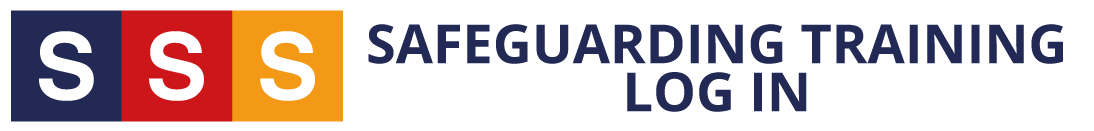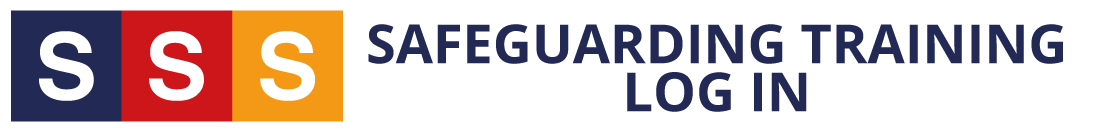Provide your staff with a direct link to our training portal.
Why not make it easier for your staff by placing a link to your safeguarding & duty of care login page on your school/academy website?
Why link to our website?
Our most common technical support question is 'where do I login to my account'?
So, we've created a number of SSS Buttons you can choose from to place on your website and make it easier for your staff to login to their safeguarding & duty of care training account. You can choose any of the designs below or ask us to make one for you.
This will save you and your staff time when logging in to the service.
If you need help to implement this please contact us on support@ssslearning.co.uk or LiveChat with us.
Here are a few buttons you can implement now in your website:
Click on the design you would like to use. This takes you to the section of code you need to implement in your website.
This is most likely something that the person who looks after your website would have to implement. They will be familiar with taking the snippet of code and implementing it into your website.
If the above is not an option, you can simply post a link to our Parental Resource Library: https://ssslearning.co.uk/parentsandguardians
Once that is done your staff will be able to link to our login page from your school/academy website.